The 6 Best OBD-II Scan Tools For iOS and Android, a Review to Find One for the Most Savings!

Free Car Insurance Comparison
Compare Quotes From Top Companies and Save
Secured with SHA-256 Encryption
Travis Thompson
Licensed Insurance Agent
Travis Thompson has been a licensed insurance agent for nearly five years. After obtaining his life and health insurance licenses, he began working for Symmetry Financial Group as a State Licensed Field Underwriter. In this position, he learned the coverage options and limits surrounding mortgage protection. He advised clients on the coverage needed to protect them in the event of a death, critica...
Licensed Insurance Agent
UPDATED: Oct 19, 2022
It’s all about you. We want to help you make the right coverage choices.
Advertiser Disclosure: We strive to help you make confident auto insurance decisions. Comparison shopping should be easy. We are not affiliated with any one auto insurance provider and cannot guarantee quotes from any single provider. Our partnerships don’t influence our content. Our opinions are our own. To compare quotes from many different companies please enter your ZIP code on this page to use the free quote tool. The more quotes you compare, the more chances to save.
UPDATED: Oct 19, 2022
It’s all about you. We want to help you make the right coverage choices.
Advertiser Disclosure: We strive to help you make confident auto insurance decisions. Comparison shopping should be easy. We are not affiliated with any one auto insurance provider and cannot guarantee quotes from any single provider. Our partnerships don’t influence our content. Our opinions are our own. To compare quotes from many different companies please enter your ZIP code on this page to use the free quote tool. The more quotes you compare, the more chances to save.
On This Page
Using an OBD-II scan tool with your iPhone or other mobile devices can save you hundreds of dollars.
These handy tools give you the power to talk to your car, figure out what’s wrong, and even shut off a pesky check engine light.
Best of all, they’re pretty cheap. Even a top-of-the-line unit can be less expensive than a single trip to the mechanic.
Below is a quick overview of the tools I am going to discuss.
| Item | Price | Features | Rating |
|---|---|---|---|
| Foseal Car WIFI OBDII | $19.99 | Display current sensor data, including Engine RPM, Calculated Load Value, Coolant Temperature, Fuel System Status, Vehicle Speed, and more | 4.1 out of 5 |
| Carista OBD2 Bluetooth Adapter | $39.99 | OBD2 code reading and resetting for all cars since 1996. Paid: manufacturer-specific diagnostics and vehicle settings. | 4.1 out of 5 |
| BlueDriver Bluetooth Professional OBDII | $99.99 | Vehicle-specific Repair Reports drawn from a database of over 6.6 million fixes verified by certified auto mechanics. | 4.4 out of 5 |
| Opticover OBD2 Scanner WiFi | $25.99 | DashCommand, OBD2 Car Doctor, etc for iOS and Torque Pro for Android, OBD Auto Doctor for Windows as well as many other Apps that require a car diagnostic scanner. | 4.3 out of 5 |
| Veepeak OBDCheck BLE Bluetooth 4.0 OBD2 | $29.99 | Read and clear check engine light trouble codes, reset check engine light, pull many live sensor readings and get graphic live data, and monitor fuel economy. | 4.3 out of 5 |
| KOBRA Wireless OBD2 | $17.99 | Connect to any device including Apple, Android and Windows smartphones and tablets with Wi-Fi. | 3.7 out of 5 |
An Introduction To OBD-II Scan Tools
OBD stands for On Board Diagnostics. It’s a term that refers to your car’s capability to keep track of its own inner workings. When you use an OBD scanner, you’re able to read tap into your car’s computer system and see if there’s a problem.
An OBD-II, or OBD2, is the name of the standardized format that’s used by all modern cars. By keeping the system standard, mechanics can plug the same machine into cars of different makes and models and get information such as diagnostic trouble codes.
Free Auto Insurance Comparison
Enter your ZIP code below to view companies that have cheap auto insurance rates.
Secured with SHA-256 Encryption
Tracking Variables
Modern cars are equipped with very sophisticated OBD systems. Your car keeps track of dozens of variables and records them internally.
An OBD2 scanner tool allows you, or your mechanic, to track these numbers. This allows you to track things like RPM, fuel flow, and other useful diagnostic variables in real-time as you drive.
Benefits of Using a OBD-II Scanner
Below we outlined the benefits of using an OBD2 scanner.
| Rank | Benefits | Explanation |
|---|---|---|
| 1 | Standardized Diagnostic Method | Mechanics can use one scanner & diagnostic tool for all vehicles made after 1996. |
| 2 | Comprehensive Scan of All Electronic Systems | Today most all components in a vehicle have a computer system. |
| 3 | Problem Codes That Identify Malfunctions | Scanner will identify the issue with a problem code. |
| 4 | Peace of Mind for Car Owners | Any car owner can find out what is wrong without going to a mechanic. |
| 5 | Inspection Readiness Options | Easier to pass emission tests. |
| 6 | Easy-To-Use Design | Easy to use. No more difficult than using a cell phone. |
| 7 | Affordability for Car Owners | Today scanners are cheap and affordable for any car owner. |
Reading Error Codes
OBD-II also supports a number of error codes. Your car produces one of these fault codes when it encounters a specific internal issue.
When you take your car to the mechanic, they’ll plug in their car diagnostic scanner to get the error code that your car is producing.
It’s not uncommon for them to just Google the fault code to get a deeper understanding of the issue and find out how to fix it!
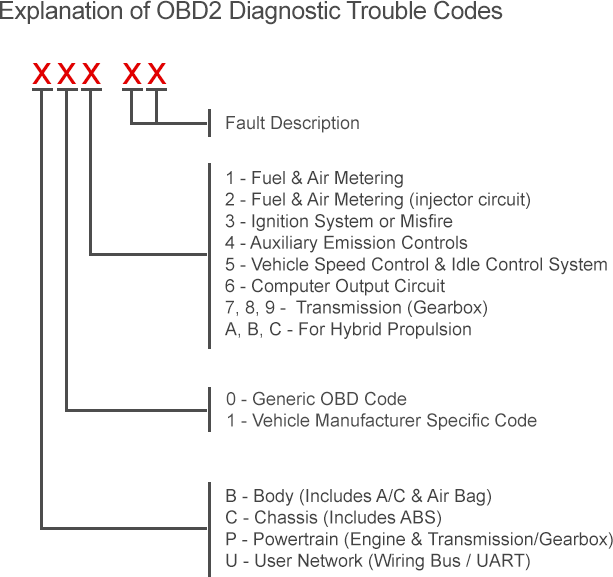
Image Credit: Totalcardiagnostics.com
Note: As illustrated, the chart above breaks down what the error codes mean.
Even if they can fix your car with a $20 part and a few minutes of work, they’ll often charge you hundreds of dollars for the fix.
With an OBD-II scan tool of your own, you can do all of this yourself.
List of Common Error Codes:
Common OBD-II Repair Codes
| Code | Description | Symptoms* |
|---|---|---|
| P0128 | Coolant Thermostat (Coolant Temperature Below Thermostat) | Check Engine Light on, Vehicle may not shift into the highest gear at freeway speed, Decrease in fuel economy. |
| P0171 | System Too Lean | Performance problems, such as a lack of power on acceleration and some "coughing" or misfiring, The vehicle may have trouble idling, especially when warm or when sitting at a stoplight. |
| P0174 | System Too Lean (Bank 2) | Lack of power on acceleration and some "coughing" or misfiring, trouble idling, especially when warm or when sitting at a stoplight. |
| P0300 | Engine temperature has not increased and/or reached the correct level within a specified amount of time after engine startup. | Rough running, hesitation, and/or jerking when accelerating. |
| P0401 | Insufficient EGR Flow | Pinging on acceleration, when the engine is under load or when driving the vehicle at higher speeds. |
| P0420 | Catalyst System Efficiency Below Threshold | Some performance problems noticed by the driver such as a lack of power from a restricted and/or damaged Catalytic Converter. |
| P0440 | Evaporative System Malfunction, Large Leak | May be a noticeable fuel odor caused by the release of fuel vapors. |
| P0442 | Evaporative Emission System Leak Detected (small leak) | Noticeable fuel odor caused by the release of vapors. |
| P0455 | Evaporative Emission System Leak Detected (large leak) | Fuel odor |
| P0456 | Evaporative Emission System Leak Detected (very small leak) | Check engine light on. |
*Check engine light will be on for all symptoms.
All with Just your Phone!
Nowadays, you don’t need an expensive OBD2 scanner in order to read your case onboard diagnostics information.
Instead, you can buy a tiny Bluetooth or wireless plug that works with your iPhone & Android.
You can use an app to read error codes, view diagnostic information, or even clear error codes and reset your check engine light.
Best of all, these wireless diagnostic tools are inexpensive and easy for consumers to use.
Free Auto Insurance Comparison
Enter your ZIP code below to view companies that have cheap auto insurance rates.
Secured with SHA-256 Encryption
The 6 Best OBD-II Scanners for iOS and Android
1. Foseal Car WIFI OBDII Scanner Adapter for iOS & Android
This fully-featured OBD2 scan tool works with both Apple and Android devices.
It can output a huge range of sensor data, including coolant temperature, fuel system information (including short and long-term fuel trim), and RPM.

Note: Foseal is one of the cheaper scanners for only $19.99. It is reliable and sufficient for any vehicle owner.
It’s also great for retrieving and clearing error codes or turning off your check engine light.
The WiFi connection that this OBD-II tool uses is clear and strong. It broadcasts a small WiFi network that you can connect to with your phone.
While you’re using it, you’ll have to use your phone’s data plan for internet access or simply look things up on a different device.
On the other hand, it’s easier to switch WiFi networks than it is to connect a new Bluetooth device on some phones.
Foseal covers this OBD-II scan tool with a 1-year warranty. This means you’ll have plenty of time to fix all of your car’s issues without having to worry about your scan tool malfunctioning or breaking.
While this Foseal diagnostic tool comes with a free app, you’ll have to pay for an upgrade to access all of the features. Many customers prefer to use a third-party paid app instead.
Either way, you’re looking at an additional cost of $10 or more for full functionality. It’s still far cheaper than going to the mechanic, but it’s a bit higher than the sticker price on Amazon.
2. Carista OBD2 Bluetooth Adapter, Scanner and App for iOS and Android
Manufactured by Carista, this little white device can easily fit in the palm of your hand. It reads the OBD-II output of your car and connects to your Android or iOS device via Bluetooth.
Armed with the proper app, you’ll be able to view and clear error codes, reset your check engine light, and view manufacturer-specific diagnostics.

Note: Carista is a little more expensive with Bluetooth capabilities. Rated at 4.1 out of 5 stars it will get the job done for anyone.
Like some of the other scan tools on this page, this Carista scan tool comes with a free app with limited functionality.
If you want to access the full power of this device, you’ll have to pay for a “pro” upgrade or use a different paid app.
Unlike the other options, however, this Carista comes with a 30-day free trial of the upgraded app.
In other words, you’ll have plenty of time to fix your car’s error code for free.
3. BlueDriver Bluetooth Professional OBDII Scan Tool for iPhone, iPad & Android
This Lemur’s Bluetooth OBD-II scan tool comes with a proprietary app. This means you don’t have to worry about paid upgrades or getting third-party software to use this tool.
It’ll work perfectly right out of the box with both Apple and Android devices.

Note: Lemur’s BlueDriver is most expensive and many users say it is well worth the price. Rated at 4.4 out of 5 starts you can get one for $100.
The app has some extra features, too. While most other car diagnostic tools just give you an error code or a bunch of numbers, this app gives you detailed, step-by-step solutions to the problems it finds.
This means no Googling around or getting stuck when someone’s internet advice doesn’t work.
It’s also got a snazzy Live Data Dashboard that allows you to create a custom instrument panel on your phone.
If you want a device that can read (and clear) error codes without having to buy an extra app, this Lemur is a great choice.
4. Opticover NEW 2018 OBD2 Scanner WiFi Bluetooth Adapter – iOS, Android
Produced by OptiCover, this OBD-II scan tool hooks up to Windows, Apple, and Android devices via WiFi. It works with a variety of apps to deliver the information you need to your phone.

Note: Opticover is on the cheaper end with a price tag of $25.99 with decent ratings at 4.3 out of 5 stars.
Because it works with more phones on WiFi, it’s a great choice if you’re worried about compatibility.
OptiCover offers a lifetime satisfaction guarantee on this product. They’re happy to exchange it or even refund your purchase if you encounter any issues.
Since this unit is already pretty cheap, this is an incredible offer.
Like most other OBD-II scan tools, this OptiCover may require the purchase of a paid app in order to clear error codes.
Be sure to check how much a compatible app for your devices will cost.
Even with the cost of a paid app tacked on, however, this OptiCover is far cheaper than a trip to the mechanic.
You’ll be able to check (and clear!) error codes on all models of cars and save yourself a lot of money.
5. Veepeak OBDCheck BLE Bluetooth 4.0 OBD2 Scanner Adapter for iOS & Android
Veepeak’s OBD scanner uses Bluetooth and is compatible with both iOS and Android phones. It allows you to use your iPhone to look at the error codes produced by your car’s OBD-II system.
Not only that, you can also clear codes, view diagnostic data, and more.

Note: Veepeak has good ratings at 4.3 out of 5 stars with a price tag at $30.
A 30-day money back guarantee will help you feel confident in your purchase as you diagnose your car’s issues.
This scanner separates itself from the competition in one important way. It uses less power than many competing models.
By using Bluetooth rather than WiFi and taking advantage of some engineering tricks, it drains even less of your car’s battery than other units.
Like most other OBD-II scanners, you’ll have to find a compatible app on your favorite app marketplace to use this scanner.
Several fully-featured apps are available for $10 or less. You’ll be able to clear error codes, reset the check engine light, and get tons of diagnostic information from your car without spending very much money at all.
6. KOBRA Wireless OBD2 Scan Tool
The 1-year money back guarantee on this KOBRA OBD-II scanner is pretty hard to beat. It’s got lots of features, including WiFi connectivity to iOS, Android, and Windows phones.
If you want to get diagnostic information from your car, clear error codes, or turn off your check engine light, it’s a great choice.

Note: Kobra is the cheapest scanner reviewed with a price tag of $18. It has the lowest rating of 3.7 out of 5 stars.
Again, you may find yourself spending $10 on an app for your phone to fully use this device. Several free apps are available, however.
With the generous WiFi range and great functionality of this scan tool, however, you won’t mind spending a few extra bucks on an app.
Recommendation
There are a few differences between the top OBD-II scan tools for your iOS and Android devices. First, only one (the Lemur) comes with its own fully-featured app.
With the others, you’ll have to find a free or paid app in the app store to clear error codes and unlock the full functionality of the device.
If you don’t want to use a third party app or pay extra, the BlueDriver is a clear winner.
Second, these scan tools connect to your phone via either Bluetooth or WiFi.
The biggest difference between the two is that your phone doesn’t like to be connected to two WiFi networks at once.
This means that you’ll have trouble using your home wireless network for data while you use any of the WiFi scan tools. If you’ve got a limited data plan, Bluetooth is going to be a clear winner.
Otherwise, the biggest difference in practice is going to be price and warranty options.
Your best bet is going to be finding a unit with the connectivity type you prefer with the best blend of low price and long warranty.
How Can A WiFi OBD-II Scanner Save Me Money?
While auto mechanics work hard and have a lot of expertise, not every vehicle issue is difficult to fix. An OBD-II scanner allows you to “talk” to your car and find out what’s wrong with it.
It’ll give you an error code that you can look up online to determine what’s wrong with your car.
Often times, you can fix your car problems yourself with a few bucks of parts and a couple hours in the garage.
Additionally, cars sometimes have leftover error codes from old, fixed issues.
You can turn off a check engine light or clear a fixed error code with your OBD-II scan tool and your phone. Without this tool, however, your car will erroneously continue to tell you it has a problem, even if it’s been fixed for years!
Mechanics often charge quite a lot of money to fix these sort of issues.
On the other hand, OBD-II scan tools are fantastically inexpensive.
Even if you only avoid a single trip to the mechanic with your scan tool, you’ll usually save quite a bit of money overall.
The Best OBD-II Scan Tool For Your iOS or Android devices
All 6 of the top picks on this page are durable, reliable, and inexpensive.
They can work with your iPhone or other devices to save you money and help keep your car in great condition.
By choosing one of these OBD-II diagnostic devices, you’ll have a powerful tool that can help you perform maintenance on any car produced after 1996.
It’ll help you, your family, and your friends avoid awkward trips to the mechanic for simple issues you could have fixed yourselves.
Free Auto Insurance Comparison
Enter your ZIP code below to view companies that have cheap auto insurance rates.
Secured with SHA-256 Encryption
Travis Thompson
Licensed Insurance Agent
Travis Thompson has been a licensed insurance agent for nearly five years. After obtaining his life and health insurance licenses, he began working for Symmetry Financial Group as a State Licensed Field Underwriter. In this position, he learned the coverage options and limits surrounding mortgage protection. He advised clients on the coverage needed to protect them in the event of a death, critica...
Licensed Insurance Agent
UPDATED: Oct 19, 2022
It’s all about you. We want to help you make the right coverage choices.
Advertiser Disclosure: We strive to help you make confident auto insurance decisions. Comparison shopping should be easy. We are not affiliated with any one auto insurance provider and cannot guarantee quotes from any single provider. Our partnerships don’t influence our content. Our opinions are our own. To compare quotes from many different companies please enter your ZIP code on this page to use the free quote tool. The more quotes you compare, the more chances to save.